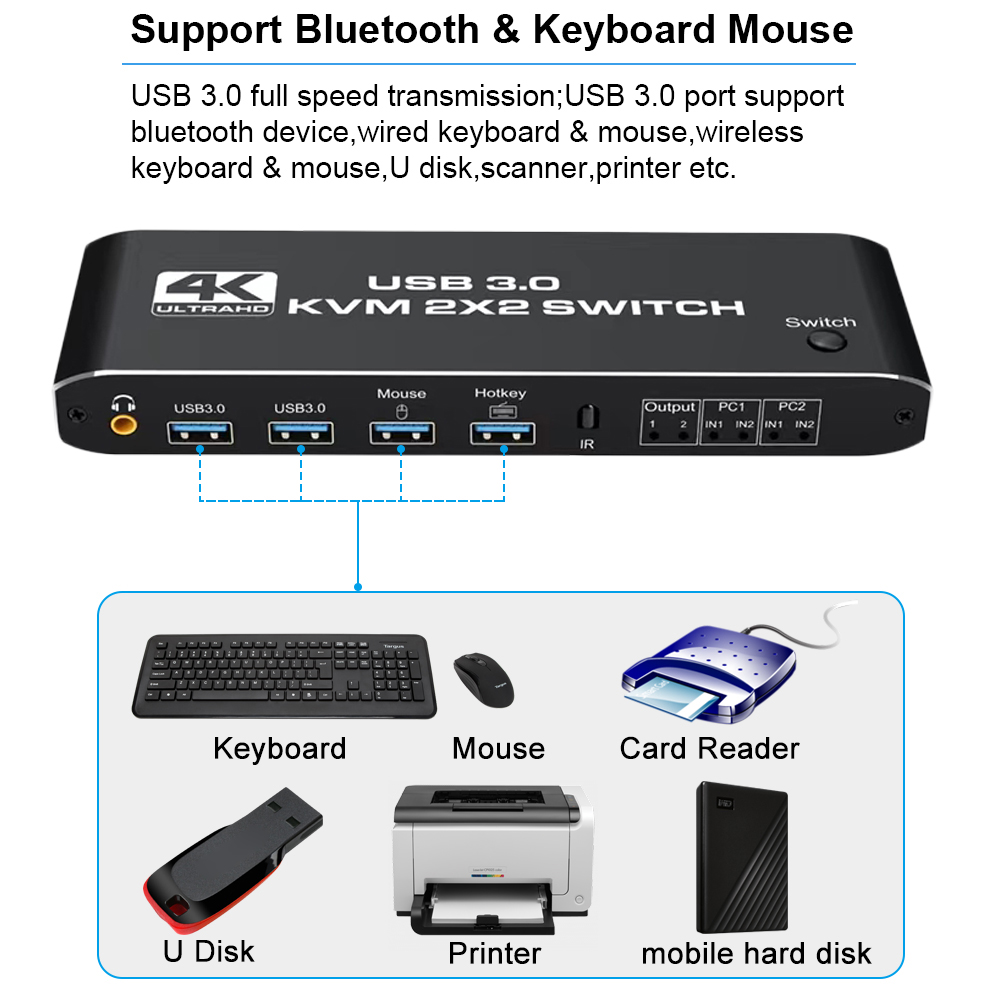Description
HDMI Switch is a product that can switch multi-group HDMI signals to one high definition display device such as HDTV by using manual push button. Doing so can avoid plugging and unplugging cables frequently. It can optimize your home theatre system to the best effect.
2.0 FEATURES
- To support the simultaneous transmission of two video streams, multiple
video signals can be transmitted to the same screen;
- Switching is done via itself automatically when signal present on the ports;
- Compliant with HDMI2.0, HDCP2.2 and DVI 1.0;
- Support video format up to 4k2k@30Hz with 24bit RGB/YcbCR
4:4:4/YCBCR4:4:4,and up to 4k2k@60Hz with 12bit YCBCR 4:4:4;
- Support 3D frame sequential video format up to 1080p@60;
- Support high resolution VESA mode video format up to QSXGA@60Hz;
- Supports LPCM 7.1CH, Dolby True HD, and DTS-HD Master Audio;
- Supports IR and Panel button control;
- Compatible with DVI by using HDMI TO DVI adapter;
10.Extend the transmission distance and improve transmission signal;
11.Metal casing design and overall shielding without signal interference;
12.Power supply(Please refer to technical parameter).
3.0 PACKAGING ACCESSORIES
When first unpacking your extender please check to see if the following items are included:
HDMI 8×1 switcher——————————————-1PCS
5V DC Power Adaptor—————————————1PCS
Remote control————————————————1PCS
IR Receiver Extension Cable —————————–1PCS
User Manual—————————————————1PCS
4.0 TECHNICAL PARAMETER IN DETAIL
| Product | 8X1 HDMI SWITCH |
| HDMI Source Input Port | 8 |
| Display Device Output Port | 1 |
| Source Port Connector | 19 PIN HDMI(A TYPE) |
| Display Device Port Connector | 19 PIN HDMI(A TYPE) |
| HDCP Compliant | YES |
| Source Device Selection | Push Button IR Remote Control |
| Input Video Signal | 0.5-1.0 Volts P-P |
| Input DDC signal | 5 Volts P-P(TTL) |
| Deep Color | 48 bit |
| Single Link Range | 3840×2160@60 |
| HDMI Version | HDMI2.0 |
| Bandwidth | Up to 600Mhz |
| Signal Speed | Up to 18Gbps |
| The length of input cable | ≤10M |
| The length of output cable | ≤10M |
| The cable standard | 28AWG HDMI2.0 |
| Vertical Frequency Range | 60Hz |
| Power Consumption(max) | 6.5 Watts |
| Operation Temperature | 0℃ TO 70℃ |
| Working Voltage | DC 5V |
| Power Adaptor | 5V 2A |
| Net Weight(Kg) | 0.8 |
| Dimension: L×W×H(mm) | 276×110×25 |
5.0 PANEL INTRODUCTION
IR Ext ——————————IR Receiver Extension Port
IR ————————————————-IR Receiver Port
L1-L8 ———————————–HDMI Input1-8 Indicator
SELECT ———————————–Input Selector button
POWER ——————————————Power Indicator
ON/OFF ———————————————Power switch
DC/5V ————————————–DC Power Input Port
HDMI OUTPUT ——————————HDMI Output Port
HDMI INPUT1-8 ——————————HDMI Input Ports
6.0 APPLICATION
It switches several routes HDMI signals from source device such as DVD, Satellite Receiver, Set-top Box, DV Camera, A/V Receiver and other HDMI enabled device to high definition display device such as HDTV and HDMI Flat Panel Display.
6.1 Connect high definition display device such as HDTV TO HDMI Switch’s
output port.
6.2 Connect source device such as DVD and ps4 TO HDMI Switch’s input
ports.
6.3 After all the connections have been successfully done and then power on,
you can select the information you want to view or listen
Note: When HDMI Switch works, make sure the source device and display device are well connected with cables. In order to make the relevant ports work properly, firstly power on switch, the power on source device.
7.0 INSTALLATION AND PRECAUTIONS
To avoid electric shock , product damage and to protect your safety , please notice the following:
1.Please slowly plug or unplug signal cables and do not often plug , unplug , or
shake them.
2.The equipment should not be placed under the sun , rain and damp or
unventilated environment.
3.Liquid items should not be placed on the equipment.
4.Do not install the equipment near heat sources such as fire , power , or other
amplifiers that produce heat.
5.Do not insert the metal or other objects to the equipment in addition to
connecting cables to ports.
6.Do not demolish the equipment by yourself ; it should be maintained by
professional maintenance staff.